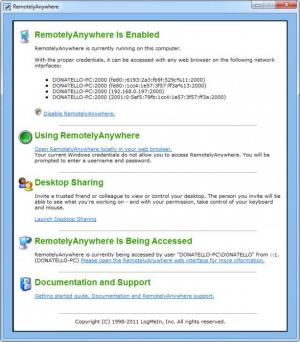RemotelyAnywhere
12.4.0.3493
Size: 26.3 GB
Downloads: 7287
Platform: Windows (All Versions)
There is no shortage of applications when it comes to controlling a computer remotely. You can find an adequate program, regardless of your needs or your computer's performance. While most remote control applications work the same way, RemotelyAnywhere brings a different approach. It makes it possible to control a computer from any web browser, without requiring a client module. In addition, it offers a series of powerful security measures, preventing unauthorized users from connecting to your computer.
Unlike other similar programs, RemotelyAnywhere comes in a single package. The setup procedure is standard, which means that you will not have to make any advanced settings along the way. The software is compatible with all modern Windows platforms, including the Server 2008 edition.
As previously suggested, there is no need to install a client module. Although it is enough to set up RemotelyAnywhere on a computer, a user must be in front of the machine to grant access. The main interface works more like an information panel. It lets you know if the application is enabled, if your desktop is shared and more. You can modify these variables at any time, by clicking a series of hyperlinks.
To share your desktop, you must create an invitation. A wizard will guide you through the process, during which you will have to name the invitation and specify how long it should be active. An invitation can be active for as long as you want, from one minute to 99 days or it can be active forever. The wizard will provide you with a URL and options to copy it to the clipboard or send it by email.
If you want someone to see or control your desktop, you only need to send him the URL and the user will be able to see your desktop on his web browser. A series of tools will be placed at his disposal, including a magnifier, a laser pointer and more. The guest will also have the possibility of choosing performance over quality, viewing your desktop in full screen mode, using it as a whiteboard or sending messages.
When a person attempts to connect to your computer, the software will ask you if you want to allow this. If you want to control your own computer from somewhere else, you can access an online dashboard that provides a vast range of information about running processes, services, CPU and memory usage and more. There are various controls to be found on the same dashboard, including a good number of security features. You may set up user-specific permissions, filter or block IP addresses and much more.
Pros
The main advantage is that a client module is not needed to control a computer remotely. How the individuals may access your desktop and when is entirely up to you. RemotelyAnywhere lets you access an online dashboard as well, which includes numerous administration tools.
Cons
The number of options found on the online dashboard can be a bit overwhelming. Thanks to RemotelyAnywhere's smart features, controlling a computer remotely is done much easier, even for inexperienced users. You just need to send a URL and your guests will be able to view your desktop.
RemotelyAnywhere
12.4.0.3493
Download
RemotelyAnywhere Awards

RemotelyAnywhere Editor’s Review Rating
RemotelyAnywhere has been reviewed by Frederick Barton on 17 Sep 2012. Based on the user interface, features and complexity, Findmysoft has rated RemotelyAnywhere 5 out of 5 stars, naming it Essential